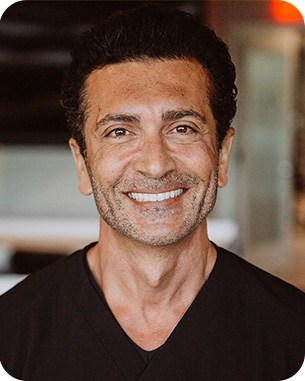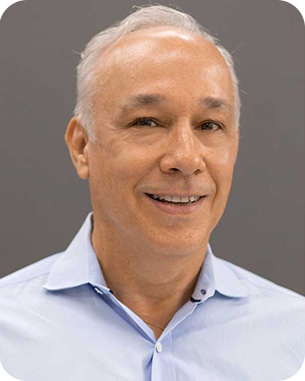In recent years, digital technologies have revolutionized many aspects of healthcare, and implant dentistry is no exception. The integration of digital workflows into implant procedures has streamlined the treatment process, increased precision, and improved overall outcomes. From initial diagnosis and planning to final restoration, the use of digital tools offers significant advantages over traditional methods, making it a crucial component of modern implantology.
For trained dentists, adopting digital workflows in implant dentistry offers not only improved efficiency but also enhanced patient satisfaction through faster treatments and more predictable results. This article serves as a guide to getting started with digital workflows in implant dentistry, detailing the essential tools, techniques, and best practices involved in transitioning to a more digital approach.
1. The Importance of Digital Workflow in Implant Dentistry
The traditional approach to implant dentistry often involves multiple manual steps, including physical impressions, extensive manual measurements, and the reliance on analog diagnostic tools. While these methods have been effective, they are time-consuming, prone to human error, and can result in less accurate outcomes.
Digital workflows replace many of these steps with advanced technology, making implant procedures more efficient, accurate, and predictable. Some of the key benefits of embracing digital workflows in implant dentistry include:
- Increased Precision: Digital tools such as 3D imaging (CBCT) and CAD/CAM systems allow for highly accurate treatment planning, reducing the risk of errors during implant placement and improving the fit of restorations.
- Improved Communication: Digital data can be easily shared between the dentist, dental laboratory, and surgical team, enhancing collaboration and reducing the chances of miscommunication.
- Faster Treatment Time: Digital impressions and 3D planning tools streamline the process, resulting in shorter treatment times, fewer appointments, and quicker healing for the patient.
- Better Patient Experience: Digital workflows often result in more comfortable procedures with fewer physical impressions, which can reduce patient anxiety and discomfort.
To integrate a digital workflow, it’s essential to understand the various digital tools available, how they interact with one another, and when to apply each in the implant process.
2. Key Components of Digital Workflow in Implant Dentistry
The digital workflow in implant dentistry consists of several stages, each involving different digital tools. These stages include diagnosis and treatment planning, implant placement, and restoration design. Below is an overview of the key digital tools and techniques used in each stage.
A. Diagnosis and Treatment Planning
- Digital Imaging (CBCT and 3D Imaging)
- The use of Cone Beam Computed Tomography (CBCT) has become a cornerstone of digital workflows in implant dentistry. CBCT provides detailed 3D images of the bone, soft tissues, and anatomical structures, allowing dentists to assess bone quality, quantity, and the proximity of critical structures such as nerves and sinuses.
- These images give a clearer understanding of the implant site, enabling more accurate treatment planning and minimizing the risk of complications during surgery.
- Intraoral Scanners
- Intraoral scanners are used to capture high-resolution, digital impressions of the patient’s oral cavity. These scanners replace traditional physical impressions, which are often uncomfortable for the patient and prone to errors.
- The digital impressions obtained are transferred directly to the lab for restoration design, eliminating the need for physical models and enhancing accuracy.
- Digital Treatment Planning Software
- Specialized implant planning software (e.g., NobelClinician, BlueSky Plan) allows the dentist to virtually plan the entire procedure. Using CBCT images and intraoral scans, clinicians can position the implant precisely, ensuring that it fits within the available bone and aligns with the desired restorative outcome.
- This digital approach allows for the creation of surgical guides, which can be used during implant surgery for a more precise placement.
B. Implant Placement
- Surgical Guides
- Surgical guides are an essential part of the digital workflow, providing precise guidance for implant placement. These guides are designed based on the digital treatment plan and are often fabricated using 3D printing or CAD/CAM technologies.
- The guide ensures that the implant is placed at the correct angle, depth, and position, which reduces the risk of human error and improves overall accuracy.
- Navigational Surgery (Dynamic Navigation)
- Dynamic navigation systems such as X-Guide or X-Nav allow the dentist to track implant placement in real-time during surgery. These systems use a combination of live imaging and preoperative digital planning to guide the implant placement with high precision, minimizing the need for incisions and reducing the chance of complications.
- Dynamic navigation allows for minimally invasive surgery, reducing patient discomfort and recovery time.
C. Restoration Design
- CAD/CAM Technology
- Computer-Aided Design (CAD) and Computer-Aided Manufacturing (CAM) are used for creating custom restorations such as crowns, bridges, and prosthetics. The CAD software allows the dentist or technician to design the restoration digitally, ensuring that it is accurate and tailored to the patient’s anatomy.
- The CAM system then manufactures the restoration using milling machines or 3D printers, providing a high level of precision and reducing the time between implant placement and restoration delivery.
- Digital Workflow in Prosthetic Design
- Once the implant is placed, a digital scan or impression is taken of the healing abutment or implant. This scan is used to design the prosthesis, ensuring that it fits the implant accurately and that the final restoration will align with the patient’s existing teeth and bite.
- This digital process ensures that the restoration is made with minimal adjustments, reducing chair time and improving the fit and function of the final restoration.
3. Implementing Digital Workflow in Your Practice
Transitioning to a digital workflow in implant dentistry requires a combination of technological investment, training, and workflow adaptation. Below are steps on how to get started:
A. Invest in Digital Tools
- Intraoral Scanners: Popular scanners include 3Shape, iTero, and Carestream.
- CBCT Scanner: Essential for precise diagnostic imaging (e.g., Planmeca, Carestream).
- CAD/CAM Systems: Used for designing restorations (e.g., Sirona Cerec, Roland).

Get full access to this article, many others published weekly, and a library of exclusive resources by becoming an ADI MEMBER today. Stay informed, expand your knowledge, and connect with leading professionals in dentistry.
Already a member? Login Now